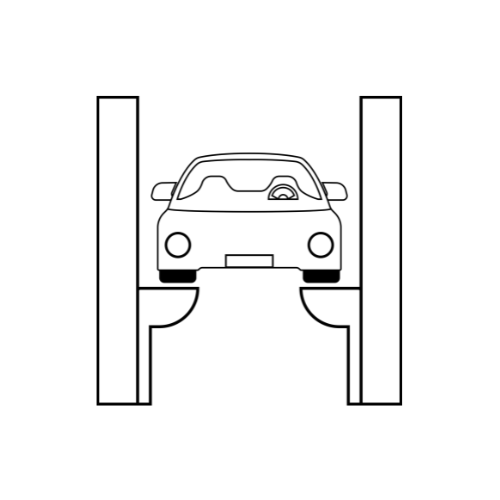Which Browsers Are Good for Windows 10?
Choosing the right browser can significantly impact your browsing experience, productivity, and even your online security. Windows 10 users have a variety of browsers to choose from, each with its own unique features and benefits.
In this blog post, we will explore some of the best browsers for Windows 10, highlighting their key features and why they might be the right choice for you.
1. Google Chrome
Pros:
- Speed: Google Chrome is known for its fast performance, making it ideal for quick browsing and multitasking.
- Extensive Extensions: The Chrome Web Store offers a vast array of extensions that can enhance functionality and productivity.
- Integration with Google Services: Seamless integration with Google services like Gmail, Google Drive, and Google Calendar.
- Frequent Updates: Regular updates ensure that Chrome remains secure and up-to-date with the latest web technologies.
Cons:
- Resource Intensive: Chrome can be heavy on system resources, which may slow down your computer if you have multiple tabs open.
- Privacy Concerns: Google’s data collection practices can be a concern for privacy-focused users.
2. Mozilla Firefox
Pros:
- Privacy and Security: Firefox is known for its strong commitment to privacy, with features like Enhanced Tracking Protection and a strict no-logs policy.
- Customizability: A wide range of add-ons and themes allow you to customize your browsing experience.
- Speed: Recent updates have significantly improved Firefox’s speed and performance.
- Open Source: Being open-source, Firefox is transparent about its code and practices.
Cons:
- Extension Compatibility: Some extensions may not be as comprehensive as those available for Chrome.
3. Microsoft Edge
Pros:
- Speed: Built on the Chromium engine, Microsoft Edge offers fast performance and compatibility with Chrome extensions.
- Integration with Windows 10: Seamlessly integrates with Windows 10 features, such as Cortana and Windows Timeline.
- Privacy Features: Enhanced privacy features with customizable tracking prevention.
- Collections: A unique feature that helps you organize and save content from the web.
Cons:
- Fewer Extensions: While Edge supports Chrome extensions, its own extension store is smaller.
4. Opera
Pros:
- Built-in VPN: Opera includes a free, unlimited VPN, enhancing your online privacy and security.
- Ad Blocker: Built-in ad blocker for a smoother browsing experience.
- Speed Dial: A customizable start page for quick access to your favorite sites.
- Battery Saver: A feature that extends battery life on laptops.
Cons:
- Less Popular: Being less popular, it might not support some niche extensions and features.
5. Brave
Pros:
- Privacy-Centric: Blocks ads and trackers by default, providing a faster and more private browsing experience.
- Rewards System: Brave Rewards allows you to earn cryptocurrency for viewing privacy-respecting ads.
- Speed: Enhanced speed due to reduced loading times from blocking unnecessary ads and trackers.
Cons:
- Fewer Extensions: Although Brave supports Chrome extensions, some may not function as intended.
6. Vivaldi
Pros:
- Highly Customizable: Offers a wide range of customization options for both appearance and functionality.
- Built-in Tools: Features like note-taking, screen capture, and tab stacking.
- Privacy Focus: Vivaldi is committed to user privacy and does not track your online activities.
Cons:
- Complexity: The extensive customization options can be overwhelming for some users.
Conclusion
The best browser for Windows 10 depends on your specific needs and preferences. Google Chrome is great for those who prioritize speed and extensive extensions. Mozilla Firefox is ideal for privacy-conscious users who want a customizable experience. Microsoft Edge offers a balanced mix of speed, integration with Windows 10, and privacy features.
Opera stands out with its built-in VPN and ad blocker, while Brave is perfect for those who want a privacy-centric browser with a rewards system. Vivaldi caters to power users who love to customize their browsing environment.
Evaluate what features matter most to you and choose a browser that enhances your overall browsing experience on Windows 10.