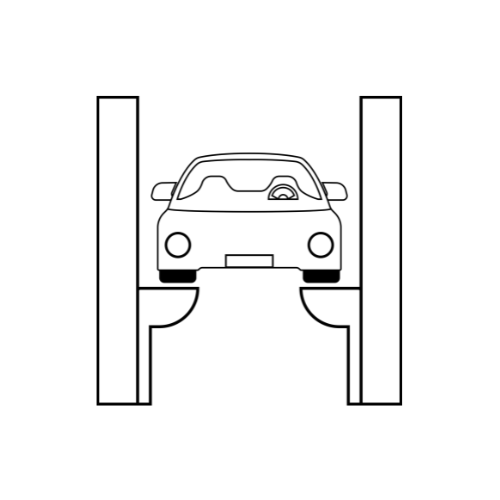What’s the Best Free Antivirus Software Available for Windows?
With the increasing threat of malware, ransomware, and other cyber threats, having reliable antivirus software on your Windows PC is essential. While there are many paid options available, several free antivirus programs offer excellent protection without costing a dime. In this blog post,
we’ll explore some of the best free antivirus software available for Windows, helping you make an informed decision to keep your system safe.
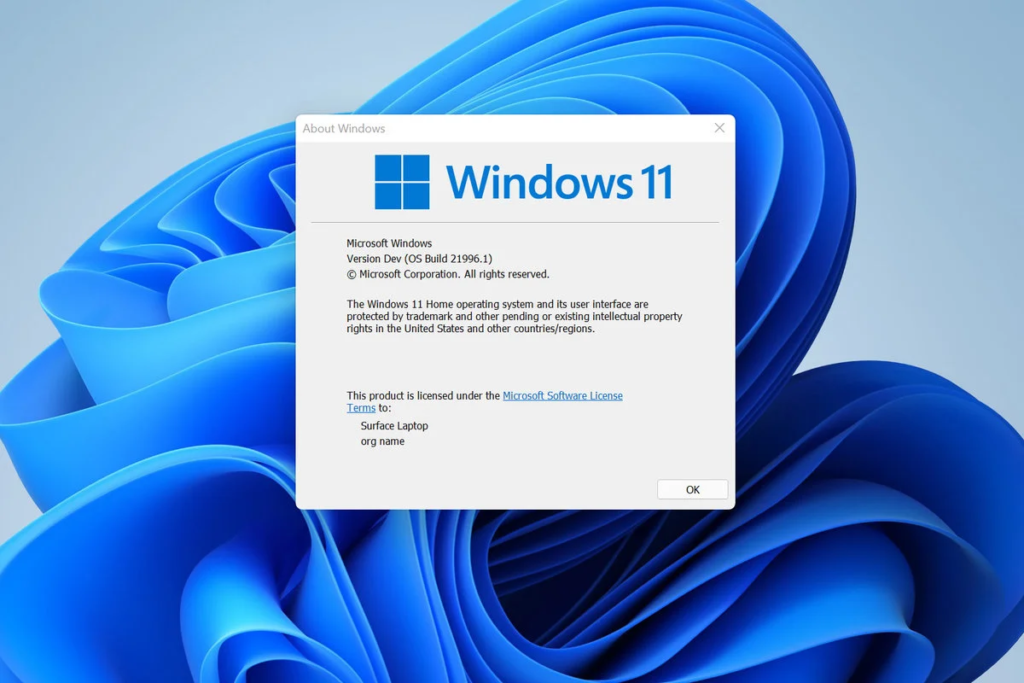
1. Windows Defender
Overview: Windows Defender, now known as Microsoft Defender, is built into Windows 10 and Windows 11. It provides real-time protection against viruses, malware, and other threats without requiring any additional installation.
Key Features:
- Real-time protection: Continuously scans for threats and automatically updates with the latest virus definitions.
- Integrated firewall: Offers network protection by controlling incoming and outgoing connections.
- System performance: Minimal impact on system performance, as it is integrated into the OS.
- No additional cost: Comes pre-installed with Windows, offering robust protection without any extra charges.
Pros:
- Seamless integration with Windows.
- Regular updates and improvements by Microsoft.
- Low system impact and user-friendly interface.
Cons:
- Limited advanced features compared to some third-party antivirus software.
- No dedicated technical support for free users.
2. Avast Free Antivirus
Overview: Avast Free Antivirus is a popular choice known for its comprehensive protection and user-friendly interface. It offers a range of features designed to safeguard your PC from various threats.
Key Features:
- Real-time protection: Scans for malware, viruses, spyware, and ransomware in real-time.
- Behavior shield: Monitors applications for suspicious behavior to catch new and unknown threats.
- Wi-Fi security scan: Detects vulnerabilities in your network and connected devices.
- Password manager: Helps you create and store strong passwords securely.
Pros:
- Extensive feature set for a free antivirus program.
- Regular updates and a large user community.
- Additional tools like a password manager and network security scanner.
Cons:
- Occasional pop-up ads and prompts to upgrade to the paid version.
- Some features require registration or additional setup.
3. AVG AntiVirus Free
Overview: AVG AntiVirus Free is another highly regarded antivirus solution that offers robust protection against various types of malware. It is known for its simplicity and effectiveness.
Key Features:
- Real-time protection: Guards against viruses, spyware, ransomware, and other threats.
- Web and email protection: Blocks unsafe links, downloads, and email attachments.
- File shredder: Securely deletes files to prevent recovery.
- Automatic updates: Ensures your antivirus is always up-to-date with the latest virus definitions.
Pros:
- Easy to use with a straightforward interface.
- Effective protection against a wide range of threats.
- Minimal impact on system performance.
Cons:
- Like Avast, it occasionally displays ads for the paid version.
- Some advanced features are only available in the premium version.
4. Bitdefender Antivirus Free Edition
Overview: Bitdefender Antivirus Free Edition is known for its strong malware detection capabilities and lightweight performance. It provides essential protection without the need for extensive configuration.
Key Features:
- Real-time threat detection: Identifies and removes all types of malware, including viruses, spyware, and ransomware.
- Anti-phishing and fraud protection: Safeguards against phishing attempts and fraudulent websites.
- Minimalistic design: Offers a clean, user-friendly interface with minimal settings.
- Automatic updates: Keeps your antivirus software updated with the latest definitions.
Pros:
- High detection rates and effective malware removal.
- Low system impact, making it ideal for older or less powerful PCs.
- Simple and easy to use without intrusive notifications.
Cons:
- Lacks some advanced features found in other free antivirus programs.
- Limited customization options.
5. Kaspersky Security Cloud Free
Overview: Kaspersky Security Cloud Free offers top-notch protection with a focus on simplicity and effectiveness. It is powered by the same technology as Kaspersky’s premium products.
Key Features:
- Real-time protection: Defends against viruses, malware, spyware, and more.
- Cloud-based scanning: Uses cloud technology to provide faster and more accurate threat detection.
- Password manager: Stores and manages your passwords securely.
- VPN: Includes a limited VPN service for added privacy and security online.
Pros:
- Strong protection with high detection rates.
- Additional tools like a password manager and VPN.
- Regular updates and user-friendly interface.
Cons:
- Some features are limited or require an upgrade to the premium version.
- Occasional prompts to upgrade to the paid version.
Conclusion
Choosing the best free antivirus software for Windows depends on your specific needs and preferences. Microsoft Defender offers seamless integration and reliable protection with no additional cost. Avast and AVG provide extensive features and a user-friendly experience, though they come with occasional ads. Bitdefender is an excellent choice for those seeking minimalistic design and high performance, while Kaspersky Security Cloud Free combines strong protection with useful extras like a password manager and VPN.
No matter which antivirus you choose, having one installed is crucial to protect your system from ever-evolving cyber threats. Consider your needs, try out a few options, and select the one that best fits your requirements for a safer computing experience.