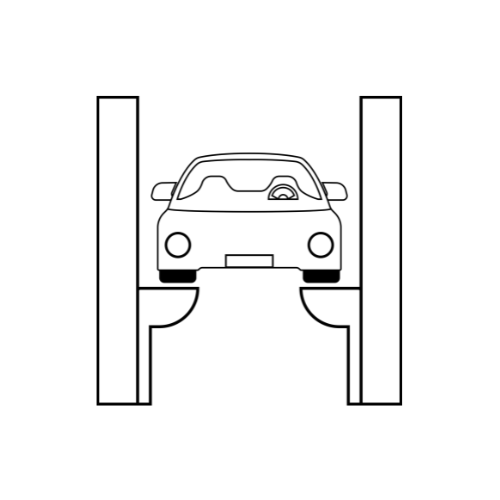What parts do I need to build a gaming PC?
Building a gaming PC is a rewarding experience that allows you to tailor your system to your specific needs and preferences.
Whether you’re a seasoned builder or a first-timer, understanding the essential components required for a gaming PC is crucial.
This guide will walk you through the key parts you need to build a high-performance gaming rig.
1. Central Processing Unit (CPU)
Role: The CPU is the brain of your computer, handling all the calculations and tasks necessary to run games and other applications.
Key Considerations:
- Performance: Look for a CPU with high clock speeds and multiple cores.
- Compatibility: Ensure the CPU is compatible with your chosen motherboard (socket type and chipset).
Popular Choices:
- Intel: Core i5, i7, or i9 series.
- AMD: Ryzen 5, Ryzen 7, or Ryzen 9 series.
2. Graphics Processing Unit (GPU)
Role: The GPU is critical for rendering graphics in games, affecting the visual quality and frame rates.
Key Considerations:
- Performance: Higher VRAM and more CUDA cores (NVIDIA) or stream processors (AMD) translate to better performance.
- Resolution: Match the GPU to your monitor’s resolution (e.g., 1080p, 1440p, 4K).
Popular Choices:
- NVIDIA: GeForce RTX 3060, RTX 3070, RTX 3080.
- AMD: Radeon RX 6600, RX 6700 XT, RX 6800 XT.
3. Motherboard
Role: The motherboard connects all your components and allows them to communicate.
Key Considerations:
- Form Factor: Common sizes include ATX, Micro-ATX, and Mini-ITX.
- Socket and Chipset: Ensure compatibility with your CPU.
- Features: Look for sufficient PCIe slots, USB ports, and support for RAM speed and overclocking.
Popular Choices:
- Intel: ASUS ROG Strix Z590-E, MSI MPG Z590 Gaming Edge.
- AMD: MSI B550 Tomahawk, ASUS ROG Strix B550-F.
4. Memory (RAM)
Role: RAM provides the temporary storage that your CPU uses to store and access data quickly.
Key Considerations:
- Capacity: At least 16GB is recommended for gaming, with 32GB being ideal for future-proofing.
- Speed: Higher speeds (measured in MHz) can improve performance.
Popular Choices:
- Corsair Vengeance LPX, G.Skill Ripjaws V, Kingston HyperX Fury.
5. Storage
Role: Storage holds your operating system, games, and other data.
Key Considerations:
- Type: SSDs (Solid State Drives) are faster than HDDs (Hard Disk Drives).
- Capacity: A 500GB SSD is a good starting point, with additional HDDs for bulk storage.
Popular Choices:
- SSD: Samsung 970 EVO, Western Digital Blue SN550.
- HDD: Seagate Barracuda, Western Digital Blue.
6. Power Supply Unit (PSU)
Role: The PSU provides power to all your components.
Key Considerations:
- Wattage: Ensure the PSU has enough wattage to support all components, including future upgrades.
- Efficiency: Look for a PSU with an 80 Plus certification (Bronze, Silver, Gold, Platinum).
Popular Choices:
- Corsair RM750x, EVGA SuperNOVA 650 G5, Seasonic Focus GX-750.
7. Case
Role: The case houses all your components and provides airflow and cooling.
Key Considerations:
- Form Factor: Match the case to your motherboard size.
- Cooling: Ensure good airflow and space for additional fans or liquid cooling.
Popular Choices:
- NZXT H510, Fractal Design Meshify C, Corsair iCUE 4000X RGB.
8. Cooling System
Role: Keeps your CPU and GPU cool to maintain performance and longevity.
Key Considerations:
- Type: Air coolers or liquid coolers.
- Compatibility: Ensure it fits your case and is compatible with your CPU.
Popular Choices:
- Air Cooler: Cooler Master Hyper 212 EVO, Noctua NH-D15.
- Liquid Cooler: Corsair Hydro Series H100i, NZXT Kraken X63.
9. Operating System
Role: The software that manages hardware and software resources.
Popular Choices:
- Windows 10/11: The most popular choice for gaming due to wide compatibility with games and software.
Additional Accessories
- Monitor: Ensure it matches your GPU’s capabilities (resolution, refresh rate).
- Keyboard and Mouse: Choose based on personal preference and gaming style (mechanical vs. membrane keyboards, wired vs. wireless mice).
- Headset: Look for good sound quality and a reliable microphone for communication.
Conclusion
Building a gaming PC involves selecting the right components that fit your budget and gaming needs. From the CPU and GPU to the case and cooling system, each part plays a crucial role in the overall performance and experience.
By carefully considering your options and ensuring compatibility, you can build a powerful gaming PC that provides an immersive and enjoyable gaming experience. Happy building!