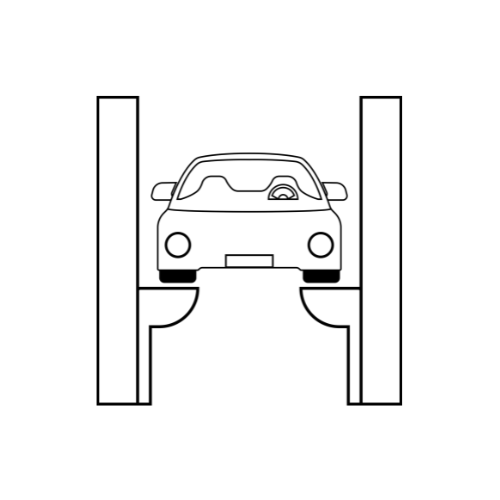Should I buy a MacBook Pro or a Windows laptop?
When it comes to choosing a new laptop, one of the biggest decisions you’ll face is whether to buy a MacBook Pro or a Windows laptop. Both options offer powerful performance, sleek designs, and a range of features, but they cater to different user needs and preferences.
In this blog post, we’ll explore the key factors to consider when making your decision, helping you determine which option is best for you.

Operating System
MacBook Pro:
- macOS: Apple’s macOS is known for its stability, security, and intuitive user interface. It integrates seamlessly with other Apple products, offering features like Handoff, Continuity, and iCloud syncing.
- Software Ecosystem: macOS is optimized for creative professionals, with software like Final Cut Pro, Logic Pro, and a range of design tools running exceptionally well on it.
Windows Laptop:
- Windows 10/11: Windows is the most widely used operating system, known for its versatility and compatibility with a vast range of software. Windows 10 and 11 offer features like virtual desktops, touch screen support, and a robust gaming experience.
- Software Ecosystem: Windows supports a broader range of software, including many enterprise and productivity applications, making it ideal for both work and play.
Hardware and Design
MacBook Pro:
- Build Quality: MacBook Pros are renowned for their premium build quality, with a sleek aluminum chassis and a high-resolution Retina display. They are lightweight, durable, and aesthetically pleasing.
- Performance: Equipped with Apple’s M1, M1 Pro, or M1 Max chips, MacBook Pros deliver impressive performance, energy efficiency, and battery life.
- Keyboard and Trackpad: Apple’s Magic Keyboard and large, responsive trackpad are often praised for their comfort and precision.
Windows Laptop:
- Variety: Windows laptops come in a wide range of designs, sizes, and prices. You can find ultra-portable models, gaming laptops, 2-in-1 hybrids, and more.
- Customization: Many Windows laptops offer customizable options for RAM, storage, and graphics, allowing you to tailor the hardware to your specific needs.
- Performance: High-end Windows laptops, especially those with Intel Core i7/i9 or AMD Ryzen processors and dedicated graphics cards, offer powerful performance for gaming, content creation, and professional applications.
Price
MacBook Pro:
- Higher Price Point: MacBook Pros are generally more expensive than many Windows laptops, reflecting their premium design and performance. They tend to hold their value well and offer excellent resale potential.
Windows Laptop:
- Wide Price Range: Windows laptops are available at a variety of price points, from budget-friendly options to high-end models. This makes them accessible to a broader audience, depending on budget and requirements.
Software and Compatibility
MacBook Pro:
- Creative Software: MacBooks are favored by creative professionals for software like Final Cut Pro, Logic Pro, and the Adobe Creative Suite.
- Compatibility: While macOS can run a range of applications, some specialized software and games are not available or optimized for macOS.
Windows Laptop:
- Versatility: Windows supports a vast array of software, making it suitable for both professional and personal use. It’s also the preferred platform for gaming due to the wide availability of titles and support for high-performance graphics.
- Backward Compatibility: Windows offers better compatibility with older software and peripherals, which can be crucial for certain professional environments.
Ecosystem
MacBook Pro:
- Apple Ecosystem: If you own other Apple products, such as an iPhone, iPad, or Apple Watch, a MacBook Pro offers seamless integration and features like Handoff, Universal Clipboard, and iCloud syncing.
Windows Laptop:
- Diverse Ecosystem: Windows laptops integrate well with a variety of devices and platforms. Microsoft services like OneDrive, Office 365, and Windows Hello enhance the overall user experience.
Conclusion
Choosing between a MacBook Pro and a Windows laptop ultimately comes down to your specific needs, preferences, and budget.
- Choose a MacBook Pro if:
- You value a premium build quality and design.
- You are heavily invested in the Apple ecosystem.
- You require high performance for creative applications.
- You prefer macOS for its stability and user experience.
- Choose a Windows laptop if:
- You need a laptop that offers a wider range of customization options and price points.
- You use software or peripherals that are only compatible with Windows.
- You are a gamer or require specialized software for professional use.
- You prefer the versatility and features of Windows 10 or 11.
By considering these factors, you can make an informed decision that best suits your needs and enhances your computing experience. Both MacBook Pro and Windows laptops have their own strengths and can serve you well depending on your requirements.