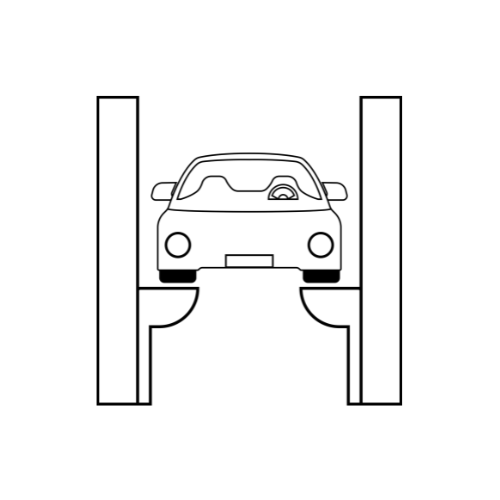Is it possible to run Mac OS on a Windows PC?
The debate over whether macOS can run on a Windows PC has intrigued tech enthusiasts for years. While macOS, Apple’s proprietary operating system, is designed to run exclusively on Mac hardware, there are methods and tools available that allow adventurous users to attempt installing macOS on a Windows PC.
In this blog post, we’ll explore the possibilities, challenges, and considerations involved in running macOS on non-Apple hardware.
Understanding macOS and Apple’s Hardware Compatibility
macOS, formerly known as OS X, is the operating system that powers Apple’s Macintosh computers. Unlike Windows or Linux, macOS is tightly integrated with Apple’s hardware components, such as the motherboard (logic board), GPU, and other specialized hardware.
This integration provides a seamless user experience and optimized performance across all Mac devices.
Challenges of Running macOS on a Windows PC
- Hardware Compatibility: macOS is designed to work with specific hardware configurations found only in Macs. This makes it challenging to install and run macOS on non-Apple hardware, as drivers and firmware are tailored for Mac components.
- Legal and Licensing Issues: Apple’s End User License Agreement (EULA) explicitly states that macOS should only be installed and used on Apple-branded hardware. Attempting to install macOS on a non-Apple PC may violate Apple’s terms of service.
- Technical Limitations: Even with compatible hardware, achieving full functionality on a Windows PC can be difficult. Certain hardware components like Wi-Fi cards, graphics cards, and audio drivers may not work correctly or require extensive tweaking.
Methods for Running macOS on a Windows PC
Despite the challenges and legal implications, tech enthusiasts and developers have devised methods to install macOS on non-Apple hardware. Here are some popular approaches:
- Hackintosh Builds: A “Hackintosh” refers to a non-Apple computer that runs macOS. It involves using specialized bootloaders, drivers, and configuration tweaks to mimic Mac hardware behavior on a Windows PC. Tools like UniBeast and Clover Bootloader are commonly used for creating Hackintosh setups.
- Virtual Machines (VMs): Running macOS as a virtual machine on a Windows PC is another approach. Virtualization software such as VMware Workstation or Oracle VirtualBox allows you to create a macOS VM within Windows. This method is less complex than a full Hackintosh build but may not offer full hardware performance.
- Cloud-Based macOS Services: Some cloud providers offer macOS virtual machines that you can access remotely from a Windows PC. This method is legal and avoids the complexities of setting up macOS on your own hardware.
Considerations and Risks
- Legal Concerns: Installing macOS on non-Apple hardware may violate Apple’s EULA and terms of service. This can potentially lead to legal repercussions, though enforcement is rare for personal use.
- Compatibility Issues: Certain hardware components, such as Wi-Fi cards, Bluetooth, and GPUs, may not work out-of-the-box with macOS on a Windows PC. Finding compatible drivers and performing extensive troubleshooting may be necessary.
- Updates and Support: Updating macOS on a Hackintosh or VM setup can be challenging. Each macOS update may require modifications to bootloader settings or drivers to maintain functionality.
Can I install a Mac operating system in a non-Apple laptop?
Yes you can.
I have setup a Hacintosh (had), and I loved that machine. But it is a hassle, it does not work out of the box, you can’t encrypt your main volume, you can’t get imessages. But everything else worked and I could play all games and all apps, I even made apps on it and pushed to app store, using just that machine. No issues with 2 displays or anything.
But I would not recommend it, even if you get the hardware right and it is just minimal. Your sound will just go away one day, same with network. All updates are always “is this it ? Is this the end ?”.
And your money is on a desktop machine. It is pretty much impossible to do this on a laptop. You will have abysmal battery life, it runs seriously hot, colors will not be correct, bad screen resolution and it just won’t be a mac.
Trackpads are horrible, many keys on your keyboard just won’t do what you expect and I could go on and on, and that is if you even get through the initial boot and get to the install part, my money is on you not even getting that far. If you do this on a desktop machine, you have a high chance of it working and being useful.
Conclusion
While it is technically possible to run macOS on a Windows PC through methods like Hackintosh builds or virtual machines, it comes with significant challenges and legal considerations.
Apple’s ecosystem is designed around its own hardware, and attempting to adapt macOS to non-Apple hardware requires technical expertise, patience, and acceptance of potential risks. For most users seeking a stable and legal computing experience, sticking with Windows or exploring Linux distributions is typically recommended.
If you’re determined to explore macOS on a Windows PC, thorough research and understanding of the risks involved are essential.