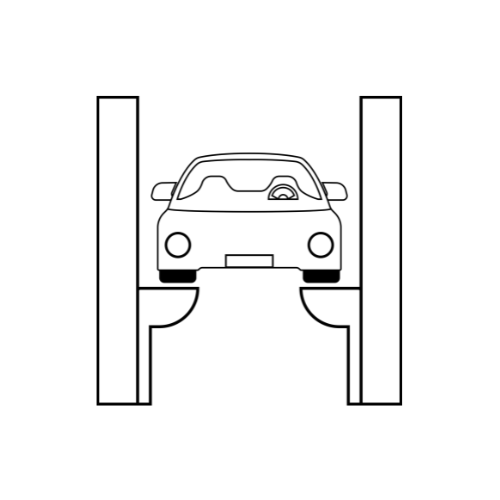What are the best video-editing softwares for a Windows PC?
Creating stunning videos requires powerful video-editing software, especially if you’re aiming for professional-level quality. Windows PC users have access to a wide array of video-editing tools, each offering unique features tailored to different skill levels and needs.
In this blog post, we’ll explore some of the best video-editing software available for Windows PCs, highlighting their key features, pros, and cons.
1. Adobe Premiere Pro
Overview: Adobe Premiere Pro is a professional-grade video-editing software widely used in the film and television industry. It offers a comprehensive set of features for creating high-quality videos.
Key Features:
- Multi-track editing: Allows for complex video projects with multiple layers.
- Advanced color correction: Tools for color grading and correction.
- Audio editing: Integrated audio editing tools for precise sound control.
- Extensive format support: Supports a wide range of video formats.
- Integration: Seamless integration with other Adobe Creative Cloud apps like After Effects and Photoshop.
Pros:
- Professional-grade features
- Regular updates and new features
- Strong community support and tutorials
Cons:
- Steep learning curve
- Subscription-based pricing
2. DaVinci Resolve
Overview: DaVinci Resolve by Blackmagic Design is renowned for its powerful color correction capabilities and is used extensively in post-production.
Key Features:
- Professional color grading: Industry-leading color correction tools.
- Fairlight audio: Professional audio post-production tools.
- Fusion: Integrated visual effects and motion graphics.
- Collaboration: Multi-user collaboration tools for team projects.
- Free version: Offers a robust free version with many features.
Pros:
- Professional-grade color correction and audio tools
- Comprehensive free version
- Suitable for both beginners and professionals
Cons:
- Steep learning curve for advanced features
- Requires a powerful PC for smooth performance
3. Filmora
Overview: Filmora by Wondershare is a user-friendly video-editing software ideal for beginners and intermediate users.
Key Features:
- Drag-and-drop interface: Easy to use for quick editing.
- Effects and transitions: Large library of effects, transitions, and templates.
- Audio tools: Basic audio editing and background music.
- 4K support: Capable of editing and exporting 4K videos.
- Screen recording: Built-in screen recording feature.
Pros:
- Intuitive and user-friendly interface
- Affordable pricing
- Good selection of built-in effects and transitions
Cons:
- Limited advanced features compared to professional software
- Watermark on videos in the free version
4. Sony Vegas Pro
Overview: Sony Vegas Pro is a professional video-editing software known for its intuitive interface and powerful features.
Key Features:
- Advanced editing tools: Multi-cam editing, 3D editing, and motion tracking.
- Audio editing: Comprehensive audio editing and mixing tools.
- Effects and transitions: Wide range of effects and transitions.
- HDR support: Support for HDR color grading.
- Fast rendering: GPU-accelerated rendering for faster exports.
Pros:
- Intuitive interface
- Powerful audio and video editing tools
- Good balance of advanced features and usability
Cons:
- Expensive
- Requires a powerful PC for optimal performance
5. HitFilm Express
Overview: HitFilm Express is a free video-editing software with advanced VFX tools, making it a great choice for aspiring filmmakers and content creators.
Key Features:
- Advanced VFX: Over 400 effects and presets for visual effects.
- Compositing tools: Advanced compositing features for layering and blending.
- Audio tools: Basic audio editing tools.
- 2D and 3D compositing: Support for both 2D and 3D compositing.
- Free tutorials: Extensive library of tutorials and training materials.
Pros:
- Free with professional-grade features
- Strong focus on VFX and compositing
- Good for both beginners and advanced users
Cons:
- Learning curve for advanced features
- Additional features require paid add-ons
6. CyberLink PowerDirector
Overview: CyberLink PowerDirector is a feature-rich video-editing software suitable for both beginners and advanced users.
Key Features:
- Multi-track editing: Supports complex projects with multiple video tracks.
- 360-degree video editing: Tools for editing 360-degree videos.
- Motion tracking: Advanced motion tracking features.
- AI tools: AI-powered tools for enhanced editing capabilities.
- Fast rendering: GPU acceleration for faster rendering.
Pros:
- Easy to use with a user-friendly interface
- Rich feature set for all skill levels
- Fast rendering and export times
Cons:
- Some advanced features require a subscription
- Interface can be overwhelming for beginners
Conclusion
Choosing the best video-editing software for your Windows PC depends on your specific needs, skill level, and budget. Adobe Premiere Pro and DaVinci Resolve are excellent choices for professional-grade editing, offering comprehensive tools for color correction, audio editing, and more. For beginners and intermediate users,
Filmora and CyberLink PowerDirector provide a balance of usability and features. Sony Vegas Pro and HitFilm Express cater to users looking for advanced editing and VFX capabilities.
Evaluate your requirements, try out the free versions or trials, and select the software that best fits your workflow and project needs. Happy editing!