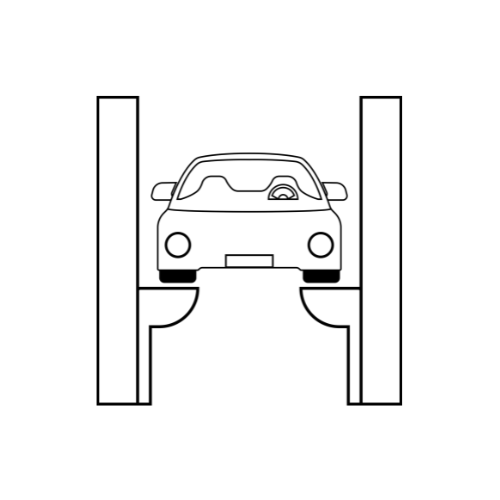5 Best internet browser for Android 2024
Choosing the best internet browser for Android can greatly enhance your mobile browsing experience. With numerous options available, each offering unique features and benefits, it can be challenging to decide which one to use.
This blog post will explore some of the top browsers for Android, highlighting their key features and why they might be the best choice for you.
1. Google Chrome
Why It’s Great:
- Default Browser for Many: Google Chrome comes pre-installed on most Android devices, making it the default choice for many users.
- Seamless Google Integration: If you’re heavily invested in the Google ecosystem, Chrome offers seamless integration with services like Gmail, Google Drive, and Google Photos.
- Sync Across Devices: Chrome allows you to sync your bookmarks, passwords, and history across multiple devices, including your desktop.
- Fast and Secure: Regular updates ensure fast performance and security. Chrome also has a built-in Google Safe Browsing feature that protects you from malicious sites.
Pros:
- Fast performance
- Extensive extension support
- Google account integration
- Regular security updates
Cons:
- High resource usage
- Privacy concerns due to Google’s data collection practices
2. Mozilla Firefox
Why It’s Great:
- Privacy Focused: Firefox is renowned for its strong commitment to user privacy. It includes features like Enhanced Tracking Protection, which blocks trackers that follow your browsing activity.
- Customizable: Firefox offers a wide range of add-ons and themes to personalize your browsing experience.
- Syncing Across Devices: Like Chrome, Firefox allows you to sync your bookmarks, passwords, and history across all your devices.
- Open Source: Being open-source, Firefox is transparent about its code and practices, making it a trusted choice for privacy-conscious users.
Pros:
- Strong privacy features
- Customizability with add-ons and themes
- Open-source transparency
- Sync across devices
Cons:
- Slightly slower than some competitors
- Extension compatibility may vary
3. Samsung Internet
Why It’s Great:
- Optimized for Samsung Devices: Samsung Internet is optimized for Samsung devices, providing a smooth and seamless browsing experience.
- Privacy and Security Features: It includes features like a built-in ad blocker, tracking prevention, and a secret mode.
- Customization: Samsung Internet allows for extensive customization, including the ability to install extensions.
- Excellent Performance: Known for its fast performance and low resource usage.
Pros:
- Optimized for Samsung devices
- Strong privacy and security features
- Customizable interface
- Fast and efficient performance
Cons:
- Limited to Samsung and a few other devices for optimal performance
- Smaller extension library compared to Chrome and Firefox
4. Microsoft Edge
Why It’s Great:
- Integration with Microsoft Services: If you use Microsoft services like Office 365, Edge offers seamless integration.
- Cross-Platform Sync: Sync your bookmarks, passwords, and history across all devices, including Windows PCs.
- Privacy Features: Edge includes tracking prevention, a built-in ad blocker, and InPrivate browsing mode.
- Built on Chromium: Like Chrome, Edge is built on the Chromium engine, ensuring fast performance and compatibility with Chrome extensions.
Pros:
- Integration with Microsoft services
- Strong privacy features
- Fast performance
- Sync across devices
Cons:
- Smaller extension library compared to Chrome
- Not as feature-rich as some other browsers
5. Opera
Why It’s Great:
- Built-in VPN: Opera includes a free, unlimited VPN, enhancing your online privacy and security.
- Ad Blocker: Built-in ad blocker for a smoother and faster browsing experience.
- Data Savings Mode: Opera’s data savings mode compresses web pages, reducing data usage and speeding up page load times.
- Customization: Offers a customizable interface and supports a range of add-ons.
Pros:
- Built-in VPN and ad blocker
- Data savings mode
- Customizable interface
- Fast performance
Cons:
- VPN can be slow at times
- Smaller extension library
Conclusion
The best internet browser for Android largely depends on your specific needs and preferences. Google Chrome is a solid choice for those deeply integrated into the Google ecosystem. Mozilla Firefox stands out for its strong privacy features and customizability.
Samsung Internet is ideal for Samsung users looking for an optimized experience. Microsoft Edge is great for those who use Microsoft services and want a seamless experience across devices. Opera offers unique features like a built-in VPN and ad blocker, making it a strong contender for privacy-conscious users.
Evaluate your priorities, whether it’s speed, privacy, customization, or integration with other services, and choose the browser that best suits your needs.